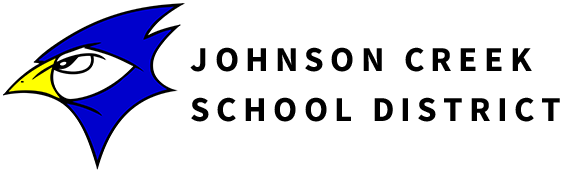Our district app offers easy access to resources and updated communications
App Features | Turn on Notifications | Download App
Johnson Creek School District communicates with families in several ways, including our mobile app. With our mobile app, you can receive daily and weekly summaries, push notifications that include urgent alerts, weather closures, find our staff directory, food menus, calendars and more.
You can use our Johnson Creek School District app on any device. Download our free mobile app for iOS or Android, or use the desktop version.
|
|
|
Be sure you are seeing and receiving notifications from our school app, and focus on what's important to you and your family.
How to customize your visibility and notification preferences:
- From Menu, select Settings.
- In Settings, select Notifications.
- Use the toggle to turn on or off different types of notifications such as Calendar, News, etc.
- Use the arrow indicator to choose the type of visibility: Visible, Visible with Notifications, or Hidden.
Understanding app push notifications and visible content:
- Visible (with notifications): this enables push notifications on your mobile device, however you must have allowed our app access on your device settings.
- Visible: the content for this section / category is visible while you are in the app.
- Hidden: the content for this section / category is hidden; you will not see the content while in the app and no push notifications will be sent to your device.
|
|